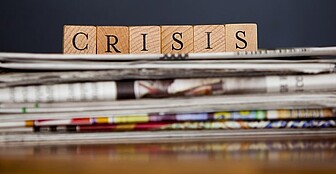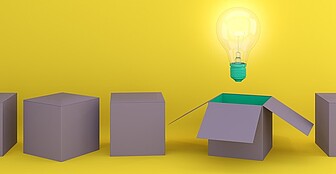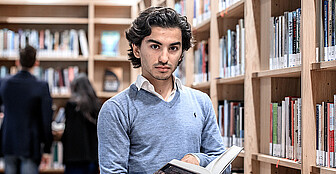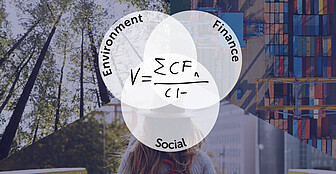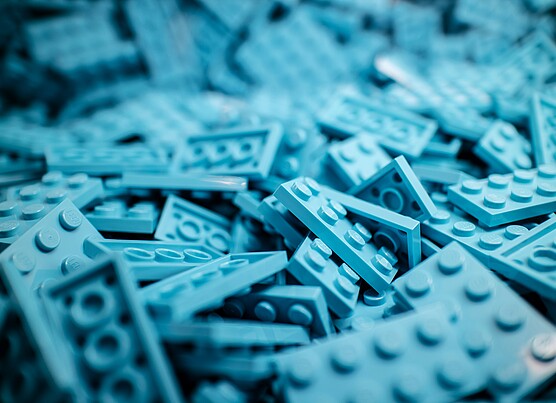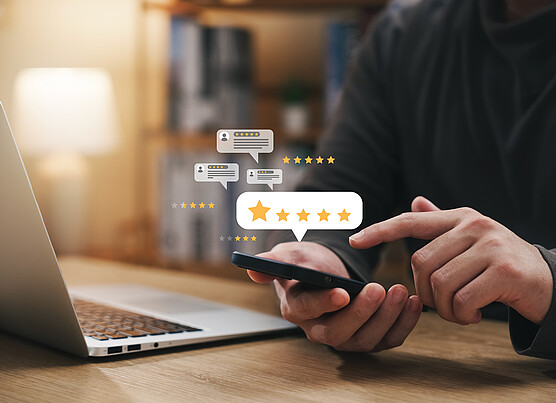Preliminary grades for an assignment, mid-term, final examination, or any other work which has been graded should be submitted to programme management for publication via SIN-Online. Please refrain from posting partial grades on Blackboard. SIN-Online publication ensures not only that privacy is respected, but that students receive their grade the moment it is published via e-mail and via SMS (if they selected that option in their SIN settings).
Preferred file type for publication
In order to publish the grades, your Programme Manager will need to receive the file in a specific format in order to ensure they can be uploaded probably in SIN-Online. Coordinators are kindly asked to send only Microsoft Excel (.xls or .xlsx) files with two columns—the left hand column (A) should contain the student number and the second column should contain the corresponding grade, which should always be rounded to the nearest tenth and separated by a period (not a comma), for example: 4.8.
Please don’t use any files with any hidden columns or rows, and make sure the information to post is on the first worksheet. Also, please don’t use any formulas in the version that you send programme management, only student numbers and the corresponding grades should be included in the file.
Preliminary results for non-registered students
We kindly ask that all ‘own risk’ (eigen risico / zwartrijders) students be removed from the grade file (or at least labeled in some form so that your programme manager knows to remove them before publishing the file. By not publishing the grades of non-registered students we have a means to alert students to the fact that they must complete their registration for the examination in order to receive their grade via Osiris. The second reason is due to the ‘Last Result Counts’ rule which implies that the last result recorded in Osiris will be the grade that a student receives for a particular course. If a student neglects to register for an examination then receives a preliminary grade that is lower than the grade recorded in Osiris then he will not take the necessary steps to have the grade recorded in Osiris.
Pass rates and other statistics
Once the preliminary grades have been published on SIN-Online an overview with the passing rate and grade statistics will be accessible to students and teaching staff members. Programme Managers typically send a link to these statistics after posting the grades.
Partial grades from previous years
A coordinator should typically include information in the course manual text for students retaking the course which specifically mentions whether partial grades (for example assignments or mid-term examinations) from the previous year can be carried over to the current academic year. Students are generally asked to make such requests to carry over their partial grades early in the trimester and these requests (if applicable) will need to be taken into consideration when the grades are being calculated. In some instances students may be granted permission from the Examination Board to carry over grades (which would otherwise not be allowed). In this case, the Examination Board will inform the course coordinator per email about such a decision.